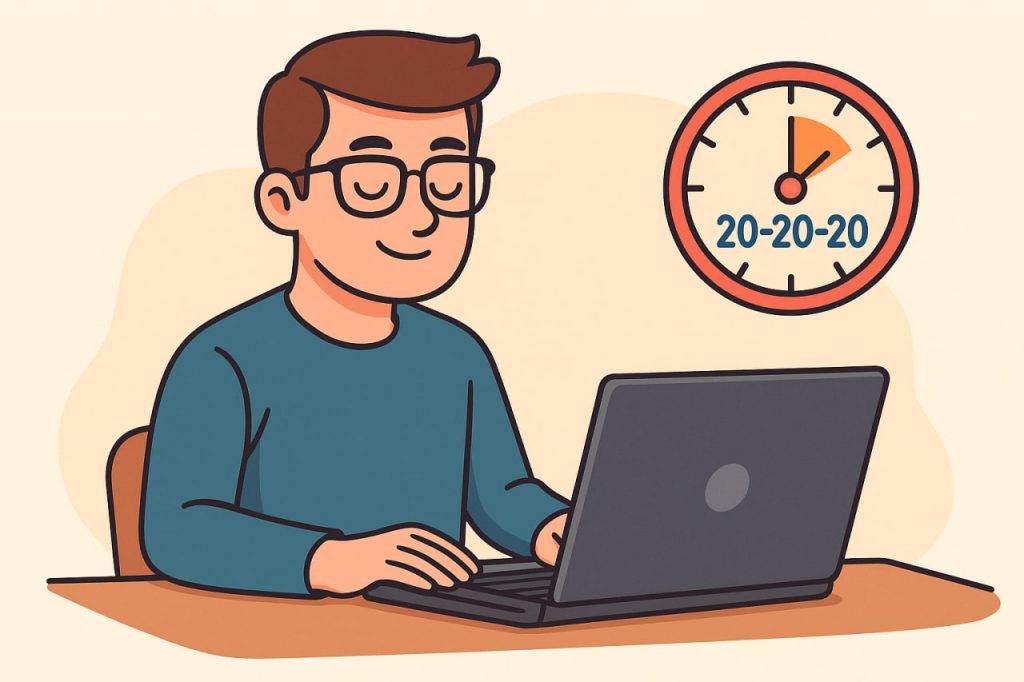Modern life often requires spending hours in front of screens, whether for work, study, or leisure. However, long-term computer use can strain the eyes and increase the risk of discomfort or vision-related issues. Understanding how to protect your eyesight while working at a computer is essential for long-term health and productivity.
Why Computer Use Affects Vision
When we focus on screens, we blink less frequently, causing the eyes to dry out. The blue light emitted by devices may also disrupt sleep cycles and contribute to digital eye strain. Furthermore, constantly focusing at close range without breaks can tire the eye muscles, leading to headaches and blurred vision.
Symptoms of Digital Eye Strain
Common signs include eye dryness, burning or itching, blurred vision, headaches, and difficulty focusing after prolonged screen use. Some people also experience shoulder and neck pain due to poor posture, which often accompanies eye strain.
The 20-20-20 Rule
One of the most effective strategies for reducing eye strain is the 20-20-20 rule. Every 20 minutes, take a 20-second break to look at something at least 20 feet (6 meters) away. This simple habit relaxes the eye muscles and prevents overexertion.
Lighting and Screen Adjustments
Proper lighting reduces glare and makes working more comfortable. Position screens so that windows and lamps don’t create reflections. Adjust brightness and contrast so they match the surrounding environment, and use blue light filters or “night mode” settings in the evening.
Ergonomics and Screen Distance
Keep the monitor about an arm’s length (50–70 cm) away from your eyes and slightly below eye level. This position allows the eyes and neck to stay in a more natural, relaxed posture. Regular breaks to stretch and adjust posture also help reduce overall fatigue.
Eye Care Habits
Blinking consciously, using artificial tears if necessary, and staying hydrated help keep eyes moist. Incorporating eye exercises, such as focusing on near and far objects, can strengthen eye muscles. If problems persist, consulting an eye specialist is the safest choice.
Conclusion
Maintaining vision health while working at a computer involves a mix of good habits, screen adjustments, and regular breaks. Following rules like 20-20-20, practicing proper ergonomics, and caring for eye moisture can greatly reduce strain. Professional guidance ensures long-term protection of eyesight.
Glossary
- Digital Eye Strain – discomfort caused by extended screen use.
- Blue Light – high-energy light emitted by digital screens that can affect sleep and eye comfort.
- Ergonomics – science of arranging workspaces to reduce strain on the body.
- Artificial Tears – eye drops that relieve dryness.
- Glare – harsh light reflections on a screen that cause discomfort.