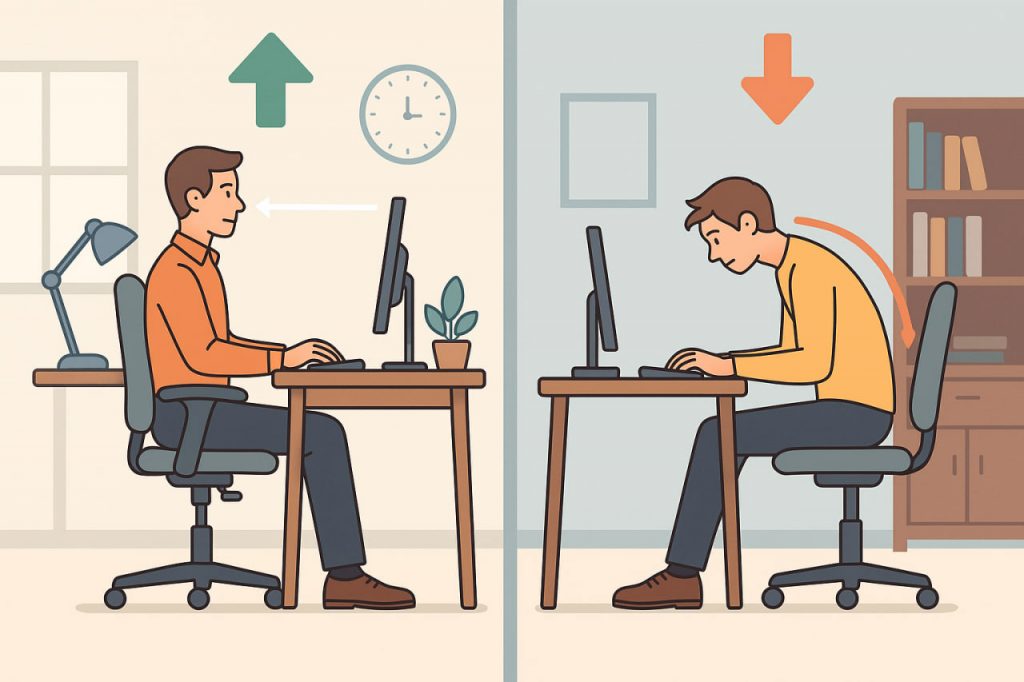In our fast-paced, technology-driven world, where people spend hours at desks, on computers, or performing repetitive tasks, ergonomics has become more important than ever. This science focuses on designing tools, environments, and systems that fit human needs — rather than forcing people to adapt to machines or workspaces. Proper ergonomics not only prevents discomfort and injury but also boosts productivity, creativity, and overall quality of life.
What Is Ergonomics?
The word ergonomics comes from Greek — ergon meaning “work,” and nomos meaning “laws.” It is the study of how humans interact with their environment, with the goal of improving performance and comfort. Ergonomics combines principles of anatomy, psychology, engineering, and design to create workplaces and products that enhance both safety and efficiency.
Essentially, ergonomics means working smarter, not harder — aligning work conditions with human capabilities. Whether it’s an office chair, a keyboard, or a factory control panel, every well-designed ergonomic object aims to reduce strain and increase efficiency.
The Main Areas of Ergonomics
- Physical Ergonomics – Focuses on body posture, movement, and repetitive actions. It includes the design of chairs, desks, tools, and devices that prevent strain on muscles and joints.
- Cognitive Ergonomics – Deals with mental processes such as attention, decision-making, and memory. It ensures that information systems and interfaces are intuitive and reduce mental fatigue.
- Organizational Ergonomics – Concerns workflow, teamwork, and job structure to promote effective communication, motivation, and time management.
Together, these dimensions help create healthier, safer, and more efficient environments — from offices to hospitals to industrial plants.
The Importance of Ergonomics in Daily Life
Improper workplace setup can lead to chronic pain, fatigue, and even long-term disorders such as carpal tunnel syndrome or lower back injuries. Poor posture while sitting or standing puts pressure on the spine, neck, and shoulders, leading to reduced focus and energy.
Good ergonomic design can:
- Improve comfort and posture, reducing physical strain.
- Increase productivity by minimizing distractions and fatigue.
- Enhance mental clarity and focus through balanced lighting, noise reduction, and proper layout.
- Prevent workplace injuries and long-term health issues.
Key Principles of Good Ergonomics
- Adjustability: Furniture and tools should adapt to the user, not the other way around. Chairs, desks, and monitors should be height-adjustable.
- Neutral posture: The spine should maintain its natural curve, with shoulders relaxed and wrists straight.
- Movement: Avoid static positions. Standing, stretching, or walking regularly improves circulation and energy.
- Proper lighting: Avoid glare and ensure that light sources match the type of work being done.
- Reach and accessibility: Frequently used items should be within easy reach to reduce repetitive strain.
- Visual comfort: Monitors should be at eye level and about an arm’s length away to prevent eye strain.
Ergonomics in Modern Technology
Digital devices have revolutionized how we work — and created new ergonomic challenges. Smartphones and laptops often cause users to bend their necks forward, leading to the so-called “text-neck syndrome.” Modern ergonomics addresses these issues through:
- Laptop stands and external keyboards for neutral alignment.
- Ergonomic mice and keyboards that reduce wrist stress.
- Standing desks and hybrid workstations promoting posture variety.
- Screen filters and brightness settings that protect the eyes.
Even software interfaces are designed with ergonomics in mind — ensuring intuitive navigation and minimal cognitive overload.
The Future of Ergonomics
With advances in artificial intelligence and wearable technology, ergonomics is entering a new era. Smart sensors can now monitor posture, detect stress, and remind users to take breaks. In workplaces, AI-based systems automatically adjust lighting and desk height based on user behavior.
In manufacturing and healthcare, exoskeletons are being developed to assist workers and prevent fatigue. Virtual and augmented reality are also being used to design and test ergonomic environments before they’re built in the real world.
Interesting Facts
- The term ergonomics was first used in 1857 by Polish scientist Wojciech Jastrzębowski.
- Poor ergonomics costs businesses billions annually in lost productivity and healthcare expenses.
- Studies show that employees in ergonomic workplaces are up to 25% more productive.
- NASA employs advanced ergonomic design for spacecraft controls to minimize astronaut fatigue.
Glossary
- Carpal tunnel syndrome — a condition caused by pressure on the wrist’s median nerve due to repetitive motion.
- Neutral posture — a relaxed body position with minimal joint strain.
- Exoskeleton — a wearable mechanical device that supports body movement and reduces fatigue.
- Cognitive load — the amount of mental effort required to process information.
- Workstation — a designated area where a person performs their main tasks, typically in an office or lab.